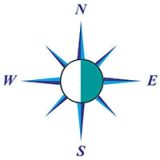Why Wave Accounting for small businesses and not-for-profits with few or no employees?

- very easy to use;
- a proper functional double-entry online accounting system;
- it is free. Its business model is based upon revenue from a portion of transaction fees from payment gateways;
- very customisable integrated invoicing, customer statements and quotes and estimates;
- continually innovating and you don’t have to worry about updates;
- You can upload bank transaction reports in csv (Excel) or other bank file formats;
- flexible so it can be customised to meet your needs;
- built to be an online accounting service. Online was not just another added feature;
- has been adapted to be easily used on smartphones and tablets;
- take photos of receipts and attach to transactions to avoid thermal paper fading;
- unlimited number of users in your organisation, associates, and advisors, each with their own unique login;
- comprehensive and easy to follow instructions including video instructions
- you can download the complete general ledger in CSV / Excel as a backup;
- you can customise reports by exporting as CSV / Excel files. You can also export reports and data directly into Google Sheets using the Wave Addon.
- Wave does not currently have a built-in payroll function for Australia. This can be cost-effectively worked around using Keypay online payroll. (Small subscription per active employee per month);
- Wave is technically only available in North America. The only limitation is the symbol for currency and address (US and Canadian only). This can be dealt with by PDF editing of invoices. US and Canadian details do not show up in reports. If you do not send many invoices this should not be a problem.
How much do you charge?
As a guide, we charge $40.91 plus GST or $45 including GST per hour for bookkeeping work. See our fees page for more details.
Can we use you in just a support role for my business or organisation?
Yes, we are flexible. We can train your team to effectively use your accounting system. We can provide as little or as much support as you need.
Will you come to our premises?
Yes, we will attend your premises if you are in the Greater Sydney Region and we can add value to your business or organisation. We are flexible and realise the needs of businesses and organisations vary according to their circumstances.
Do we have to use Wave, Xero, MYOB or any of the other accounting software packages list on your website?
No, as long as your accounting system has an online or remote access facility. There are a number of reliable online accounting systems in addition to the ones listed on our website.
Can you help with with our ERP (Enterprise Resource Planning) or ERM (Enterprise Resource Management) systems?
Yes, we can. We have experience with ERP (Enterprise Resource Planning) or ERM (Enterprise Resource Management) systems such as Netsuite and SAP.
What about Security and Backup?
All the major online accounting systems are built on secure servers. They have their own backup and disaster recovery arrangements. We also recommend the regular export of financial reports and data into a CSV format for abundant caution.
You control access to the data therefore you should have strong password control protocols and use secure login procedures such as two factors (2F) login.
How do I get my paperwork to you?
Flexibility
We will work with you to achieve the most convenient and cost-effective solution.
Paper Documents
- Send them to us by surface mail;
- Scan them as pdf files and choose one of the options available to upload the documents to us;
- Photograph the documents with your smartphone and share them with us.
The easiest way is to use the Xero Touch mobile application for smartphones and tablets (Android and iPhone). Just take a photo of a document and add the photo to your transaction. - We can provide you with a simple excel / CSV spreadsheet to fill out and upload. We will convert it into tranactions. We will just ask for copies of paper documents if further clarification is required.
Upload or Share Documents
- You can create a folder in Dropbox, Google Drive, Microsoft OneDrive, or any other online file sharing facility. Then securely share that folder with us so we can access the files you have uploaded to that folder;
- We can provide you with a link to securely upload files to our Dropbox account;
- You can use the upload facilities in our Contact us form;
- You can upload files (including photos) to Xero;
- You can email documents to us or directly into Xero.
- You can also use services such as SquirrelStreet (formerly Shoeboxed) www.squirrelstreet.com where you send them the documents and they convert it into data which they provide to us.
How to do This?
Don’t worry we will provide you with specific instructions. Also, you are not tied to any one method.